After the success of my Stanford talk, I thought I'd take it to the next level. The hot new thing in Drupal is recipes, which are part of Project Starshot. (Short version: let's make Drupal easier to adopt.) In this case, that means a single recipe that will download and enable the modules you need to create your own AI chatbot - no code required!
The bad news: You still need to configure the modules. Right now, recipes are still pretty limited; there is no wizard to configure the modules for you. (The Drupal community is already working on it, but there are bugs.) So, what does the recipe do? It installs & enables the modules you need. This is a process:
- Set "minimum-stability": "dev" in your composer.json
- Download the recipe: https://www.drupal.org/project/ai_chatbot_recipe
- Store in your `../recipes` folder
- Clear the cache: `drush cr`
- Enable the recipe: `drush recipe ../recipes/ai-chatbot-recipe`
- Configure the modules (each chatbot is unique)
- Get API keys from OpenAI and Pinecone
For next steps, check out my previous post, or the new youtube video of my presentation at Stanford Webcamp.
Edit: Updated recipe installation instructions on 9/19/2025
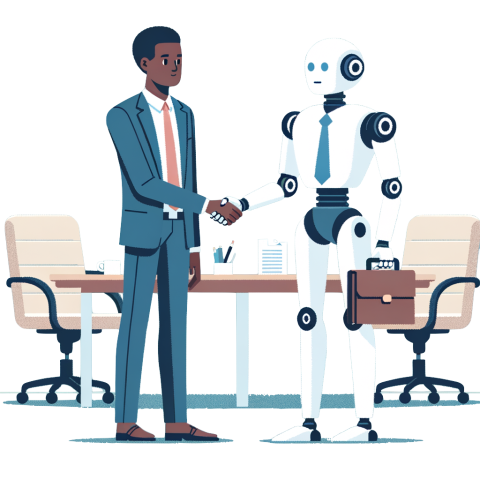
Comments