It's been a few years since I shared my toolset. The right tool makes the work a lot easier - a piece of wisdom I picked up from woodworking.
OK, enough dad wisdom.
Hardware
Let's start with the boring stuff. I've been using Mac for a long time. Last time I checked JD Power & Assoc., Apple still produced the best computer hardware. It's easy to see the difference; I don't know any PC companies that make metal cases. (Metal cases alone don't make a Mac better, but it's emblematic of a deeper focus on durability.) It's typical for my Macs to last 6-10 years; I've never seen a PC last that long.
(One exception: the AirPod Max. It's a gorgeous headset, but it has a critical design flaw: the only way to turn it off is by folding the ear cups sideways. Why is that bad? Because it has a tiny, fragile wire inside, which twists back & forth. Eventually that wire breaks, and your headphones are crippled. That's a design flaw, and the result is a very expensive headset that only lasts a couple years. I expect better from Apple. The solution: an inexpensive 3rd party charger, which charges the headset with ear cups in the "open" position.)
More Apple magic comes in the form of the Magic Mouse II. It's another older device that just keeps on ticking. What I love: the entire top surface is a touchpad, so you can use swipe gestures. I love switching between desktops, using just a swipe of my fingers. Right-click, multi-touch, and scroll are all supported. (It's worth noting this is a lousy setup for gaming; but this is a business blog!)
I rely heavily on my Keychron V6 mechanical keyboard. Because I'm a programmer, so of course I have a loud mechanical keyboard with "clacky" keys. This one's actually an improvement - I got the Cherry MX Brown switches, which are known to be quieter, but still give a satisfying clack. Before this, I had a Das Keyboard, which I also loved - but they discontinued support for the keyboard app. (With a backlit keyboard, you use the app to set color scheme and related features.) Keychron took a different strategy: they don't support software directly, but they do support the Via protocol. You can control the keyboard using a 3rd party website, which can communicate directly with your keyboard to change the color scheme. It's much simpler, but more likely to be supported in the future. I don't consider keyboards to be consumable products; I expect them to last, and their software should too.
My poison of choice is a laptop, so of course I need a dock. I opted for a Selore dock, because it supports all the ports I need: an external monitor (or two), ethernet, power, and a selection of usb-a & usb-c. I picked an older model that also holds my Steam Deck... but that's also not for business.
Software
I've been relying heavily on Google for years, so it's little surprise that I still use Chrome as my primary browser. It integrates beautifully with the different Google services (Gmail, calendar, bookmarks, passwords). It's still among the safest and most private browsers on the market, and still one of the most popular. Because of this, it's the "gold standard" for web development. Given that, of course it's the one I use most often. (For the record, I have every browser installed on my computer. Because my job demands it.)
Instant messaging used to be easy. First there were only a couple platforms, then there were 3rd-party apps like Pidgin that could integrate all the different chat apps into one. Those were simpler times.
In our savage present, the solution is to install all the apps. So I typically use Whatsapp, but also Discord, Slack, and Signal. My preference is whichever one you use. I've given up trying to evangelize.
For work, my main tool is PHPStorm. It's a paid app, decidedly not FOSS, and yet it's the best tool on the market (IMHO). It's an IDE (Integrated Development Environment), which means it crams all the tools you'll need into one app. Terminal, code editor, file browser, AI, it does it all. Even better, it recognizes when you're using a common app framework (like Drupal), and adapts its config accordingly. Of course it scans your entire codebase and does syntax highlighting and autocomplete. I've been a fan for years, and I keep coming back.
PHPStorm also integrates with Windsurf, which is the new hotness. Windsurf is an agentic AI, meaning you can give it instructions, and it will write code for you. Not in a separate window, where you have to copy & paste; it delivers new code directly into your files. It's a scary idea, but Windsurf makes it a lot safer: you need to approve Windsurf's code both before and after it generates. First, Windsurf asks for permission. And after, you still need to approve the git commit. This takes the fangs out of agentic AI, and leaves a human in control. In my mind, it's the perfect balance. Even better: Windsurf has a plugin for PHPStorm, so I don't have to give up my favorite IDE in order to enjoy the new hotness. It's only been a few weeks, but Windsurf is already a beloved addition to my toolset.
Among old tools making a comback: DDEV, a tool for local web development. It shortcuts the development process by simulating a web server directly on your laptop, so you can test locally, without having to upload first. It integrates very well with Drupal, and supports a headless stack as well.
Bonus Points
It's 2025, where's the AI??? Well - I already said I use Windsurf for work. For other purposes, I use OpenAI. They recently released a new LLM for generating images, and I like playing with that. The cheapest way to get there is to sign up for a developer account, give them your credit card number, and get an api key. Using an api key, you can set up your own image generator. Of course there's a module for that (and I'm a co-maintainer). Of course I've also tested out Claude, Gemini, Llama, and others - but OpenAI seems to have the best balance of speed, power, and features that I'm looking for. AI is a fast-changing industry and I fully expect my words to be out of date by the end of the year.
One exception: I use Amazon Q for one purpose: terminal auto-complete. It's auto-complete, for your command line! It's one of those features that, once I saw it, I couldn't live without it again. Technically it's an AI product from Amazon Web Services, but all I use it for is terminal auto-complete. (Yes, it plays nicely with PHPStorm.)
I recently released a couple Youtube videos on my new channel, and I found one piece of software to be indispensable: it's called Screen Studio. It captures your screen and your webcam simultaneously, to create that lovely picture-in-picture effect that all the Youtubers are using these days. It has other nice "quality of life" features as well, to make my amateur videos seem pretty polished. At the time of this writing, it is only available for Mac. Shottr is similarly great, for screenshots. More honorable mentions:
- Stat: a free stats bar that runs in your menu bar. CPU, disk & network usage, &c. As a power user who sometimes abuses his hardware, I find a tool like this to be critical.
- 1Clipboard: also free, it keeps track when you copy multiple things at once. It can handle text and images, and it also great if you accidentally cut some important text and then forget about it.
- MeetingBar: Ever forget a meeting? This handy little tool leaves a reminder in your menu bar, where you're more likely to notice it. It integrates with your calendar (including Google Calendar), and a handy drop-down menu provides links directly to your zoom meetings. (Other videoconferencing is supported too.)
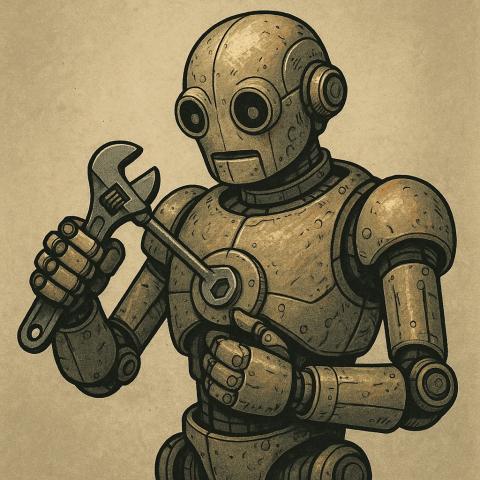
Comments